Introduction
Openstack Neutron – OpenStack Project that deals with software-defined networking services in a cloud environment. When we try to find how the networking components of OpenStack internally work, google is full of pictures all over, beautiful pictures but understanding it will be quite a challenge. So, decided to write an article on it and take it step by step to understand the networking behind the scenes and how virtual machines get connected to the outside world (internet) by creating diagrams of my own that would be easy to understand. Neutron is the most likely the toughest topic of all in the OpenStack architecture to understand for all openstack beginners.
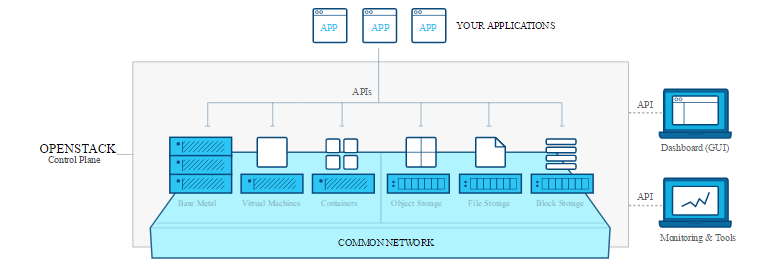
We will be following the below sequence to understand the concept in detail.
- Physical wiring of ethernet using two ethernet interfaces
- (Two cables, we will create a bonding)
- Ethernet bonding
- (Doubles the speed, and increases reliability, active-active)
- Ethernet tagging
- (That’s why we need only 2 interfaces)
- Network function virtualization (NFV)
- OpenStack will not help you, you have to put this in place by yourself.
- Tie all the above together in a single and final picture
(a) Advantages of Bonding
- Spec: 802.3ad
- Active-active mechanism
- Aggregate traffic balances on both cables
- Individual flows do NOT balance
- If any connection fails, traffic moves the connection that is active (100 Ms failover time)
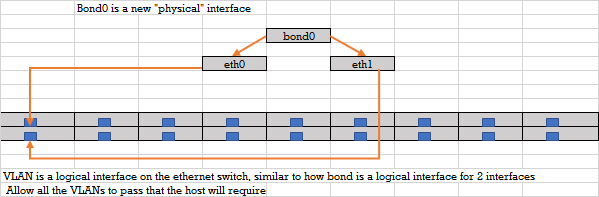
(b) How to do ethernet bonding
Network config file/etc/network.interfaces
Note: Below is a Debian system example, if rpm based system makes necessary changes)
auto bond0 iface bond0 inet manual bond-mode 802.3ad bond-miimon 200 bond-slaves none up ip link set dev $IFACE up down ip link set dev $IFACE down #Bond Slave auto etho_interface.stdout iface eth0_interface.stdout inet manual bond-master bond0 bond-primary eth0_interface.stdout #Bond Slave auto eth1_interface.stdout iface eth1_interface.stdout inet manual bond-master bond0
(c) How to set up the VLAN trunk for management & provider network
Network config file/etc/network.interfaces
(Debian system, if the non-Debian system makes necessary changes)
#Management VLAN auto bond0.1600 iface bond0.1600 inet manual up ip link set dev $IFACE up down ip link set dev $IFACE down #Provider VLAN auto bond0.1200 iface bond0.1200 inet manual up ip link set dev $IFACE up down ip link set dev $IFACE down
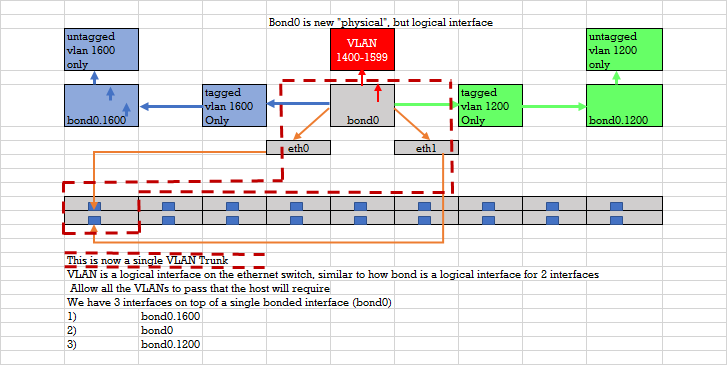
(d) Network Function virtualization (NFV)
1) Create the management bridge
sudo ovs-vsctl add-br br-mgmt
2) Attach the VLAN 1600 interface to the management bridge
sudo ovs-vsctl add-port br-mgmt bond0.1600
3) Create the provider bridge
sudo ovs-vsctl add-br br-ex
4) Attach the VLAN 1200 interface to the management bridge
sudo ovs-vsctl add-port br-ex bond0.1200
5) Create the VLAN bridge
sudo ovs-vsctl add-br br-vlan
6) Attach all VLAN (trunk) to the VLAN bridge
sudo ovs-vsctl add-port br-vlan bond0
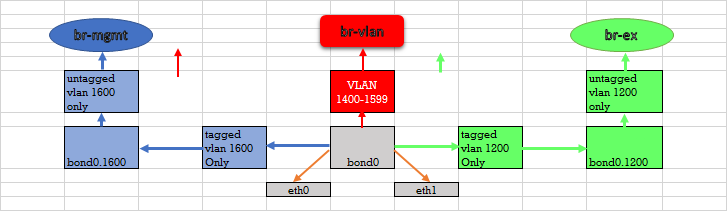
(e) Eight Network Function Virtualization Components
1) Tap interface
- One end of VM is referred to as Virtual NIC
- Other end into (5), (6), (7) or (8)
2) veth
- One-end Openstack Controller, Network, Block or Object Storage nodes
- Other end into (6), (7) or (8) cannot be plugged into a Virtual Machine
3) Bridge internal (OVS Only)
4) Patch (OVS Only)
5) IP Tables
6) Linux Network Stack (Namespace “ip netns”)
- If we put IPTables inside of the namespace, we configure IpTables we can make the namespace perform as a router/NAT/LoadBalancer, etc.
7) OVS (OpenvSwitch)
8) Linux Bridge
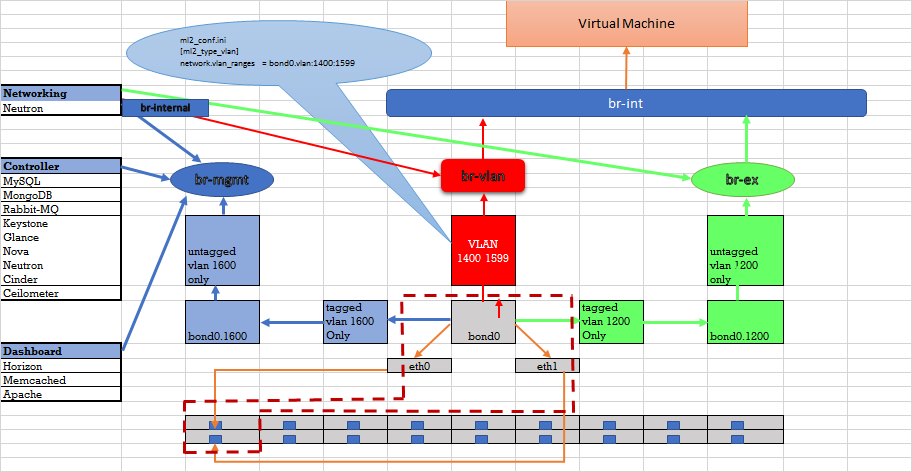
(Namespace creates an isolated virtual linux network stack (It may include dnsmasq, virtual router, private networks & subnets, etc…)
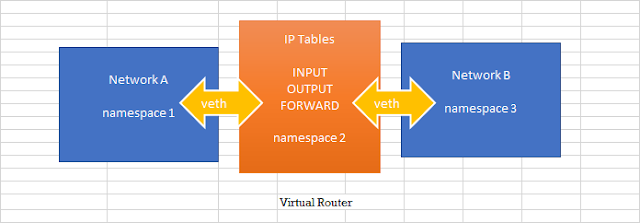
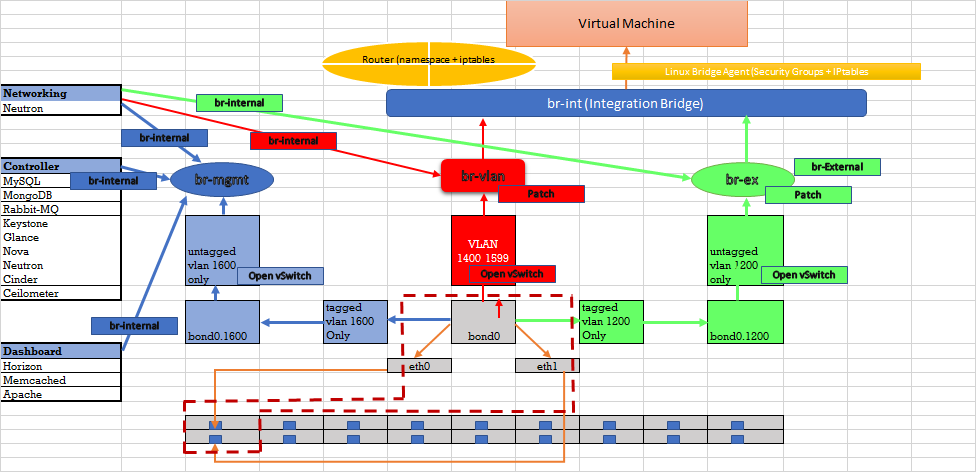
Note: We may use OVS or Linux Bridge (Actually both are competitors)
Linux Bridge Vs Open vSwitch
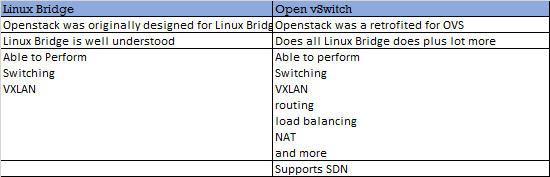
(f) Conclusion
ABOUT PINAKASTRA

Pinakastra is an organization committed to making cloud computing infrastructure more accessible to enterprises, academia & research organizations by helping them in IT infrastructure consolidation through the Pinakastra™ cloud platform.
HAPPY LEARNING!
- OpenStack Neutron – Networking In Cloud Demystified - January 5, 2024
- Identifying and Mitigating Compromised Tenant VMs in OpenStack Using Network Analysis - October 25, 2023
- Complex Openstack Inventory – A Nightmare! - October 2, 2023

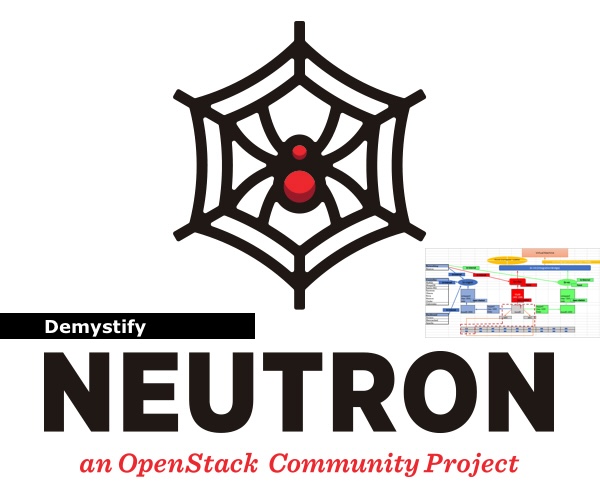)







