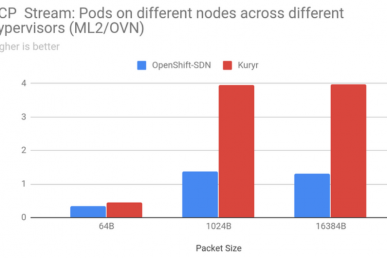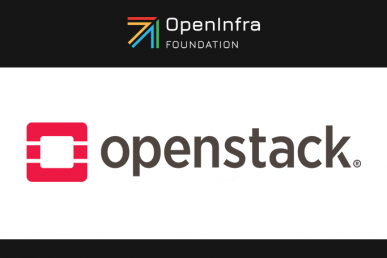What Is Kubernetes Troubleshooting?
Kubernetes troubleshooting is the process of diagnosing and resolving issues that may arise while using Kubernetes, an open-source platform designed to automate the deployment, scaling, and management of containerized applications. Troubleshooting can range from identifying and fixing simple configuration errors to diagnosing and resolving complex systemic issues.
In Kubernetes, troubleshooting involves a number of areas, including the Kubernetes API, the control plane, worker nodes, and application-related issues. It is a critical aspect of managing and maintaining a Kubernetes environment, as it ensures the reliability and performance of applications running on the platform.
Understanding the Kubernetes Architecture for Effective Troubleshooting
To effectively troubleshoot issues in a Kubernetes environment, it’s crucial to have an understanding of its architecture and how its various components interact. Kubernetes is a complex orchestration system that manages containerized applications across a cluster of nodes.
Here’s a breakdown of the key components and concepts in Kubernetes architecture, which are fundamental for effective troubleshooting:
Nodes
- Master Node: The control plane of a Kubernetes cluster. It manages the state of the cluster and makes global decisions about the cluster (e.g., scheduling). Key components include the API Server, Scheduler, Controller Manager, and etcd (the cluster database).
- Worker Nodes: These are the machines where your applications (containers) run. Each worker node has a Kubelet, which is an agent for managing the node and communicating with the Kubernetes master, and a container runtime (like Docker) responsible for running containers.
Pods
Pods are the smallest deployable units in Kubernetes and represent a single instance of an application. A pod encapsulates one or more containers, storage resources, a unique network IP, and options that govern how the container(s) should run. Pods are created using declarative templates known as manifests, typically defined as a YAML configuration file.
Services
Services are an abstract way to expose an application running on a set of Pods as a network service. With Kubernetes, you don’t need to modify your application to use an unfamiliar service discovery mechanism. Kubernetes gives Pods their own IP addresses and a single DNS name for a set of Pods and can load-balance across them.
Volumes
Kubernetes supports many types of storage volumes. A volume can be used to persist data in a pod, and it can also be shared among multiple pods.
Namespaces
Kubernetes supports multiple virtual clusters backed by the same physical cluster. These virtual clusters are called namespaces. They allow you to partition resources into logically named groups, which provides a way to divide cluster resources between multiple users.
Control Plane Components
- API Server: The central management entity that receives all REST requests for modifications to the cluster.
- Scheduler: Responsible for distributing work or containers across multiple nodes. It selects the most suitable node to run a specific pod based on resource requirements, constraints, and other factors.
- Controller Manager: Runs controller processes, handling routine tasks in the cluster. For instance, it manages different types of controllers like Node Controller, Replication Controller, and Endpoints Controller.
- etcd: A consistent and highly-available key-value store used as the backing store for all cluster data.
Common Kubernetes Errors and How to Troubleshoot Them
In this section, I will cover some common Kubernetes errors and provide a tutorial on how to troubleshoot them. We’ll look at the CrashLoopBackOff error, the ImagePullBackoff error, issues with Persistent Volume Claims (PVC) not binding, high resource utilization or leakage, failed deployments, and DNS resolution problems.
CrashLoopBackOff
The CrashLoopBackOfferror in Kubernetes signals that a container within a pod is repeatedly crashing and Kubernetes is attempting to restart it. This error typically occurs due to application errors, misconfigurations, or insufficient resources. To troubleshoot this issue, start by examining the logs of the affected container, which can provide insights into why the application is failing.
Use the kubectl logs <pod-name> command, replacing <pod-name> with the name of the pod experiencing the error. If the pod is in a crash loop, you might need to use the –previous flag to get logs from the crashed instance of the container.
For example, to check the logs of a container in a pod named myapp-pod that is in a CrashLoopBackOff state, you would run: kubectl logs myapp-pod –previous. This will show you the output from the application before it crashed.
Common issues include configuration errors that prevent the application from starting, such as missing environment variables or incorrect file paths. Once you identify the issue, you can edit the deployment or pod configuration and apply the changes.
ImagePullBackoff
The ImagePullBackoff error indicates that Kubernetes is unable to pull a container image from a registry. This could be due to the image not existing, permissions issues, or problems with the image registry.
To troubleshoot, first ensure the image name and tag specified in your pod or deployment configuration are correct. Use the kubectl describe pod <pod-name> command to get more details about the error. This command shows events related to the pod, including errors from attempting to pull the image.
For example, if you have a pod named webapp-pod that is failing due to an ImagePullBackoff error, run: kubectl describe pod webapp-pod. Look for events related to image pulling in the output. If the issue is due to a typo in the image name or tag, update your deployment or pod configuration with the correct information and apply the changes.
If the problem is related to permissions, ensure the Kubernetes cluster has the correct credentials to access the private image registry. This might involve creating a secret with docker registry credentials and referencing it in your pod’s imagePullSecrets.
Persistent Volume Claims (PVC) Not Binding
This error indicates that the PVC cannot find a suitable Persistent Volume (PV) to bind to. This can happen for several reasons, such as no available PVs meeting the claim’s storage size and access mode requirements, or the PV and PVC are in different namespaces (if the PV is not marked as globally available).
To troubleshoot, start by checking the status of your PVCs using kubectl get pvc. If a PVC is in a Pending state, it has not successfully bound to a PV.
For example, to inspect why a PVC named mydata-pvc is not binding, you would run: kubectl describe pvc mydata-pvc. The output may indicate that no available PV matches the PVC’s criteria.
Ensure you have a PV that satisfies the size, access modes, and any selector labels specified by the PVC. If necessary, create a new PV that meets these requirements or adjust the PVC specifications to match an existing PV.
High Resource Utilization or Leakage
High resource utilization or leakage indicates that a container or node is using excessive amounts of CPU, memory, or other resources, potentially impacting the performance of other workloads.
To troubleshoot, first identify the resource-hungry pods using kubectl top pods to see CPU and memory usage. Investigate pods with unexpectedly high resource usage for potential leaks or misconfigurations.
For example, if kubectl top pods reveals a pod named heavy-pod consuming an unusually high amount of memory, you could examine its configuration for resource limits. Use kubectl describe pod heavy-pod to check if resource limits are set appropriately. If not, consider defining resource requests and limits in the pod or deployment configuration to prevent it from consuming excessive resources. For example, you might add:
resources: requests: memory: "64Mi" cpu: "250m" limits: memory: "128Mi" cpu: "500m"
This limits the pod to use no more than 128Mi of memory and half a CPU core, helping to prevent resource leakage and ensuring fair resource distribution among all pods.
Failed Deployments
Failed deployments in Kubernetes occur when a deployment cannot successfully update pods according to the specified desired state. This could be due to various reasons, including insufficient resources, image pull errors, or configuration issues.
To troubleshoot a failed deployment, start by examining the deployment status using kubectl describe deployment <deployment-name>. This command provides detailed information about the deployment, including events that can help pinpoint the problem. Additionally, check the status of pods managed by the deployment with kubectl get pods. Pods that are not in a Running state may indicate what went wrong during the deployment process.
For example, if a deployment named webapp-deployment fails to roll out, you might run: kubectl describe deployment webapp-deployment. Look for errors in the events section that could indicate the cause of the failure, such as Insufficient memory or ImagePullBackOff.
To fix the issue, you may need to adjust the deployment’s resource requests, fix the image name, or resolve any configuration errors. After making the necessary changes, update the deployment using kubectl apply -f <deployment-config-file>.yaml. Keep an eye on the deployment status with kubectl rollout status deployment/webapp-deployment to ensure it completes successfully.
DNS Resolution Problems
DNS resolution problems in Kubernetes are often related to issues with the internal DNS service, preventing applications from resolving the addresses of other services or external hosts. Symptoms include application errors related to hostnames not being found or timeouts when attempting to access services by their DNS names.
To troubleshoot, first verify that the CoreDNS (or kube-dns) service is running and healthy using kubectl get pods –namespace=kube-system. Ensure that CoreDNS pods are in a Running state. Next, test DNS resolution from within a pod to see if it can resolve internal and external DNS names.
For instance, to test DNS resolution, run a temporary pod and perform a DNS lookup: kubectl run dnsutils –image=tutum/dnsutils –command — sleep 3600. Then, exec into the pod with kubectl exec -it dnsutils — nslookup kubernetes.default. This command attempts to resolve the Kubernetes API server’s internal DNS name.
If the DNS lookup fails, inspect the CoreDNS (or kube-dns) configuration and logs for any errors. Check the CoreDNS ConfigMap and ensure it is correctly configured to forward DNS queries. You can use kubectl logs <coredns-pod-name> –namespace=kube-system to examine CoreDNS logs for potential issues.
7 Kubernetes Troubleshooting Best Practices
Here are some best practices for more effective Kubernetes troubleshooting:
- Use a systematic debugging approach: Start by isolating the issue (whether it’s at the application, node, or cluster level), then proceed to gather relevant data, such as logs, events, and metrics, that can provide insights into the problem.
- Utilize Kubernetes tools and commands: Familiarize yourself with Kubernetes tools and commands such as kubectl, kube-state-metrics, and the Kubernetes dashboard. These tools provide valuable information about the state and performance of your cluster and applications.
- Check logs and events: Logs are invaluable for understanding what’s happening in your system. Use kubectl logs to retrieve logs from a specific pod or container. Additionally, use kubectl get events to see a stream of events in your cluster, which can provide hints about what’s causing an issue.
- Monitor resource usage: Issues often arise due to resource constraints or leaks. Regularly monitor the resource usage of your nodes and pods using tools like kubectl top or Prometheus, and set up alerts for abnormal patterns.
- Validate configuration files: Many issues stem from incorrect configurations. Validate your YAML or JSON configuration files against Kubernetes schemas to ensure they don’t contain errors.
- Understand workload-specific requirements: Different applications may have unique requirements or configurations. Understanding these can help you pinpoint issues related to specific workloads.
- Document and share knowledge: Keep records of the issues you encounter and how you resolve them. This documentation can be invaluable for your team, helping to solve similar problems more efficiently in the future.
Conclusion
Mastering Kubernetes troubleshooting is essential for maintaining a robust and efficient containerized environment. The complexities of Kubernetes demand a thorough understanding of its architecture and an adeptness in using its tools and resources for diagnosing and resolving issues.
By adopting a systematic approach to troubleshooting, utilizing the right tools, and following best practices, you can effectively navigate the challenges and complexities that come with managing a Kubernetes cluster.
The key to successful troubleshooting lies in a clear understanding of the system, a methodical approach to identifying issues, and a continuous effort to keep abreast of the latest developments and best practices in Kubernetes management. With these strategies in place, you can ensure the high availability, performance, and reliability of your applications on the Kubernetes platform.
- Kubernetes Troubleshooting: A Practical Guide - May 21, 2024
- Overview of the OpenStack Documentation - March 18, 2024
- Refactoring Your Application for OpenStack: Step-by-Step - December 27, 2023

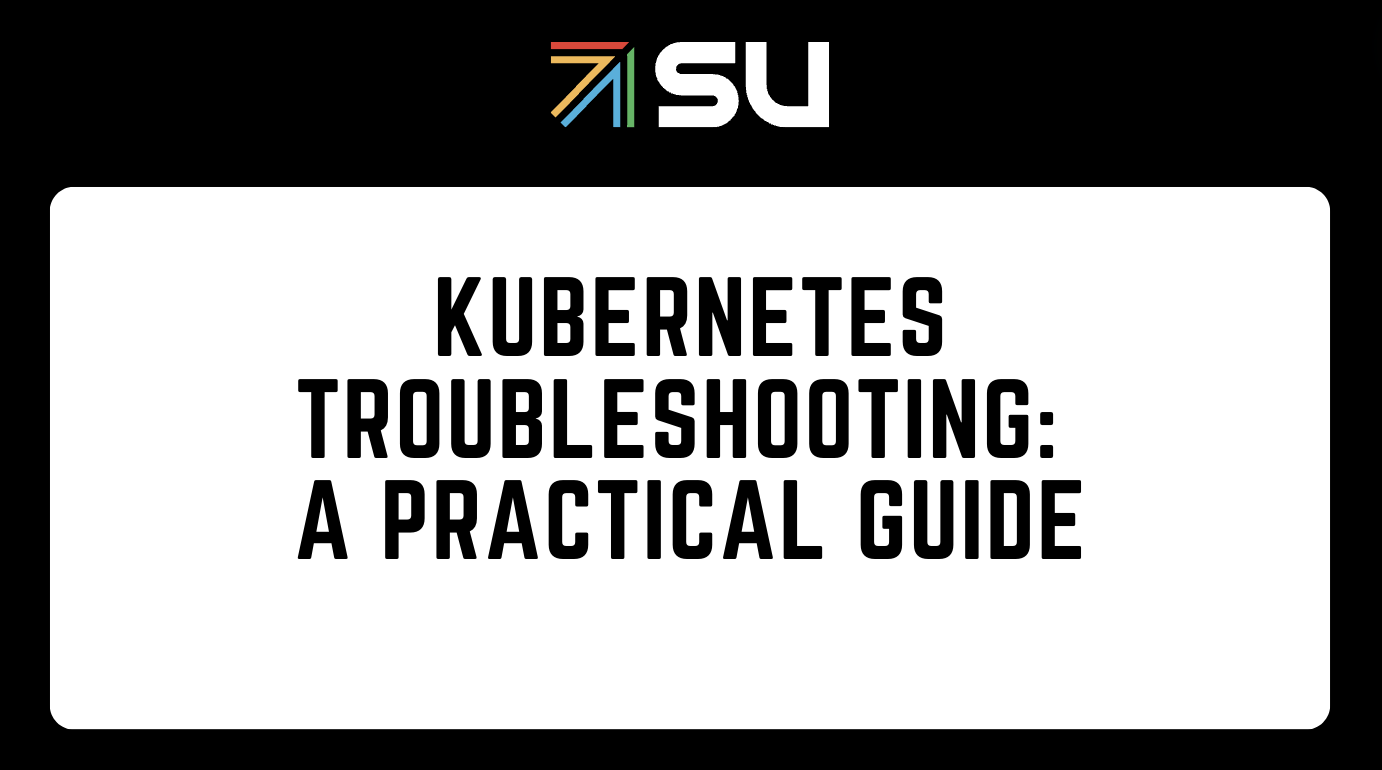)