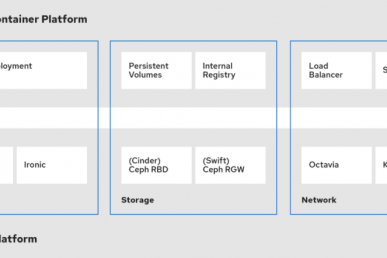OpenStack Foundation individual board member Russell Bryant, a software engineer at Red Hat, offers up this tutorial, which first appeared on GitHub.
It’s assumed that you have an understanding of OVS before going through this tutorial. Detail about OVN is covered in ovn-architecture (7), but this tutorial lets you quickly see it in action.
Getting Started
For some general information about ovs-sandbox, see the “Getting Started” section of Tutorial.md
ovs-sandbox does not include OVN support by default. To enable OVN, you must pass the –ovn flag. For example, if running it straight from the ovs git tree you would run:
$ make sandbox SANDBOXFLAGS=”--ovn”Running the sandbox with OVN enabled does the following additional steps to the environment:
-
Creates the OVN_Northbound and OVN_Southbound databases as described in ovn-nb(5) and ovn-sb(5).
-
Creates the hardware_vtep database as described in vtep(5).
-
Runs the ovn-northd(8), ovn-controller(8), and ovn-controller-vtep(8) daemons.
- Makes OVN and VTEP utilities available for use in the environment, including vtep-ctl(8), ovn-nbctl(8), and ovn-sbctl(8).
Note that each of these demos assumes you start with a fresh sandbox environment. Re-run ovs-sandbox before starting each section.
1) Simple two-port setup
This first environment is the simplest OVN example. It demonstrates using OVN with a single logical switch that has two logical ports, both residing on the same hypervisor.
Start by running the setup script for this environment.
View ovn/env1/setup.sh
$ ovn/env1/setup.shYou can use the ovn-nbctl utility to see an overview of the logical topology.
$ ovn-nbctl show
lswitch 78687d53-e037-4555-bcd3-f4f8eaf3f2aa (sw0)
lport sw0-port1
macs: 00:00:00:00:00:01
lport sw0-port2
macs: 00:00:00:00:00:02The ovn-sbctl utility can be used to see into the state stored in the OVN_Southbound database. The show command shows that there is a single chassis with two logical ports bound to it. In a more realistic multi-hypervisor environment, this would list all hypervisors and where all logical ports are located.
$ ovn-sbctl show
Chassis “56b18105-5706-46ef-80c4-ff20979ab068”
Encap geneve
ip: “127.0.0.1”
Port_Binding “sw0-port1”
Port_Binding “sw0-port2”OVN creates logical flows to describe how the network should behave in logical space. Each chassis then creates OpenFlow flows based on those logical flows that reflect its own local view of the network. The ovn-sbctl command can show the logical flows.
$ ovn-sbctl lflow-list
Datapath: d3466847-2b3a-4f17-8eb2-34f5b0727a70 Pipeline: ingress
table=0(port_sec), priority= 100, match=(eth.src[40]), action=(drop;)
table=0(port_sec), priority= 100, match=(vlan.present), action=(drop;)
table=0(port_sec), priority= 50, match=(inport == "sw0-port1" && eth.src == {00:00:00:00:00:01}), action=(next;)
table=0(port_sec), priority= 50, match=(inport == "sw0-port2" && eth.src == {00:00:00:00:00:02}), action=(next;)
table=1( acl), priority= 0, match=(1), action=(next;)
table=2( l2_lkup), priority= 100, match=(eth.dst[40]), action=(outport = "_MC_flood"; output;)
table=2( l2_lkup), priority= 50, match=(eth.dst == 00:00:00:00:00:01), action=(outport = "sw0-port1"; output;)
table=2( l2_lkup), priority= 50, match=(eth.dst == 00:00:00:00:00:02), action=(outport = "sw0-port2"; output;)
Datapath: d3466847-2b3a-4f17-8eb2-34f5b0727a70 Pipeline: egress
table=0( acl), priority= 0, match=(1), action=(next;)
table=1(port_sec), priority= 100, match=(eth.dst[40]), action=(output;)
table=1(port_sec), priority= 50, match=(outport == "sw0-port1" && eth.dst == {00:00:00:00:00:01}), action=(output;)
table=1(port_sec), priority= 50, match=(outport == "sw0-port2" && eth.dst == {00:00:00:00:00:02}), action=(output;)Now we can start taking a closer look at how ovn-controller has programmed the local switch. Before looking at the flows, we can use ovs-ofctl to verify the OpenFlow port numbers for each of the logical ports on the switch. The output shows that lport1, which corresponds with our logical port sw0-port1, has an OpenFlow port number of 1. Similarly, lport2 has an OpenFlow port number of 2.
$ ovs-ofctl show br-int
OFPT_FEATURES_REPLY (xid=0x2): dpid:00003e1ba878364d
n_tables:254, n_buffers:256
capabilities: FLOW_STATS TABLE_STATS PORT_STATS QUEUE_STATS ARP_MATCH_IP
actions: output enqueue set_vlan_vid set_vlan_pcp strip_vlan mod_dl_src mod_dl_dst mod_nw_src mod_nw_dst mod_nw_tos mod_tp_src mod_tp_dst
1(lport1): addr:aa:55:aa:55:00:07
config: PORT_DOWN
state: LINK_DOWN
speed: 0 Mbps now, 0 Mbps max
2(lport2): addr:aa:55:aa:55:00:08
config: PORT_DOWN
state: LINK_DOWN
speed: 0 Mbps now, 0 Mbps max
LOCAL(br-int): addr:3e:1b:a8:78:36:4d
config: PORT_DOWN
state: LINK_DOWN
speed: 0 Mbps now, 0 Mbps max
OFPT_GET_CONFIG_REPLY (xid=0x4): frags=normal miss_send_len=0Finally, use ovs-ofctl to see the OpenFlow flows for br-int. Note that some fields have been omitted for brevity.
$ ovs-ofctl -O OpenFlow13 dump-flows br-int
OFPST_FLOW reply (OF1.3) (xid=0x2):
table=0, priority=100,in_port=1 actions=set_field:0x1->metadata,set_field:0x1->reg6,resubmit(,16)
table=0, priority=100,in_port=2 actions=set_field:0x1->metadata,set_field:0x2->reg6,resubmit(,16)
table=16, priority=100,metadata=0x1,dl_src=01:00:00:00:00:00/01:00:00:00:00:00 actions=drop
table=16, priority=100,metadata=0x1,vlan_tci=0x1000/0x1000 actions=drop
table=16, priority=50,reg6=0x1,metadata=0x1,dl_src=00:00:00:00:00:01 actions=resubmit(,17)
table=16, priority=50,reg6=0x2,metadata=0x1,dl_src=00:00:00:00:00:02 actions=resubmit(,17)
table=17, priority=0,metadata=0x1 actions=resubmit(,18)
table=18, priority=100,metadata=0x1,dl_dst=01:00:00:00:00:00/01:00:00:00:00:00 actions=set_field:0xffff->reg7,resubmit(,32)
table=18, priority=50,metadata=0x1,dl_dst=00:00:00:00:00:01 actions=set_field:0x1->reg7,resubmit(,32)
table=18, priority=50,metadata=0x1,dl_dst=00:00:00:00:00:02 actions=set_field:0x2->reg7,resubmit(,32)
table=32, priority=0 actions=resubmit(,33)
table=33, priority=100,reg7=0x1,metadata=0x1 actions=resubmit(,34)
table=33, priority=100,reg7=0xffff,metadata=0x1 actions=set_field:0x2->reg7,resubmit(,34),set_field:0x1->reg7,resubmit(,34)
table=33, priority=100,reg7=0x2,metadata=0x1 actions=resubmit(,34)
table=34, priority=100,reg6=0x1,reg7=0x1,metadata=0x1 actions=drop
table=34, priority=100,reg6=0x2,reg7=0x2,metadata=0x1 actions=drop
table=34, priority=0 actions=set_field:0->reg0,set_field:0->reg1,set_field:0->reg2,set_field:0->reg3,set_field:0->reg4,set_field:0->reg5,resubmit(,48)
table=48, priority=0,metadata=0x1 actions=resubmit(,49)
table=49, priority=100,metadata=0x1,dl_dst=01:00:00:00:00:00/01:00:00:00:00:00 actions=resubmit(,64)
table=49, priority=50,reg7=0x1,metadata=0x1,dl_dst=00:00:00:00:00:01 actions=resubmit(,64)
table=49, priority=50,reg7=0x2,metadata=0x1,dl_dst=00:00:00:00:00:02 actions=resubmit(,64)
table=64, priority=100,reg7=0x1,metadata=0x1 actions=output:1
table=64, priority=100,reg7=0x2,metadata=0x1 actions=output:2The ovs-appctl command can be used to generate and OpenFlow trace of how a packet would be processed in this configuration. This first trace shows a packet from sw0-port1 to sw0-port2. The packet arrives from port 1 and should be output to port 2.
$ ovn/env1/packet2.shYou can extend this setup by adding additional ports. For example, to add a third port, run this command:
View ovn/env1/add-third-port.sh.
$ ovn/env1/add-third-port.shNow if you do another trace of a broadcast packet from sw0-port1, you will see that it is output to both ports 2 and 3.
$ ovn/env1/packet2.sh2) 2 switches, 4 ports
This environment is an extension of the last example. The previous example showed two ports on a single logical switch. In this environment we add a second logical switch that also has two ports. This lets you start to see how ovn-controller creates flows for isolated networks to co-exist on the same switch.
$ ovn/env2/setup.shView the logical topology with ovn-nbctl.
$ ovn-nbctl show
lswitch e3190dc2-89d1-44ed-9308-e7077de782b3 (sw0)
lport sw0-port1
macs: 00:00:00:00:00:01
lport sw0-port2
macs: 00:00:00:00:00:02
lswitch c8ed4c5f-9733-43f6-93da-795b1aabacb1 (sw1)
lport sw1-port1
macs: 00:00:00:00:00:03
lport sw1-port2
macs: 00:00:00:00:00:04Physically, all ports reside on the same chassis.
$ ovn-sbctl show
Chassis “56b18105-5706-46ef-80c4-ff20979ab068”
Encap geneve
ip: “127.0.0.1”
Port_Binding “sw1-port2”
Port_Binding “sw0-port2”
Port_Binding “sw0-port1”
Port_Binding “sw1-port1”OVN creates separate logical flows for each logical switch.
$ ovn-sbctl lflow-list
Datapath: 5aa8be0b-8369-49e2-a878-f68872a8d211 Pipeline: ingress
table=0(port_sec), priority= 100, match=(eth.src[40]), action=(drop;)
table=0(port_sec), priority= 100, match=(vlan.present), action=(drop;)
table=0(port_sec), priority= 50, match=(inport == "sw0-port1" && eth.src == {00:00:00:00:00:01}), action=(next;)
table=0(port_sec), priority= 50, match=(inport == "sw0-port2" && eth.src == {00:00:00:00:00:02}), action=(next;)
table=1( acl), priority= 0, match=(1), action=(next;)
table=2( l2_lkup), priority= 100, match=(eth.dst[40]), action=(outport = "_MC_flood"; output;)
table=2( l2_lkup), priority= 50, match=(eth.dst == 00:00:00:00:00:01), action=(outport = "sw0-port1"; output;)
table=2( l2_lkup), priority= 50, match=(eth.dst == 00:00:00:00:00:02), action=(outport = "sw0-port2"; output;)
Datapath: 5aa8be0b-8369-49e2-a878-f68872a8d211 Pipeline: egress
table=0( acl), priority= 0, match=(1), action=(next;)
table=1(port_sec), priority= 100, match=(eth.dst[40]), action=(output;)
table=1(port_sec), priority= 50, match=(outport == "sw0-port1" && eth.dst == {00:00:00:00:00:01}), action=(output;)
table=1(port_sec), priority= 50, match=(outport == "sw0-port2" && eth.dst == {00:00:00:00:00:02}), action=(output;)
Datapath: 631fb3c9-b0a3-4e56-bac3-1717c8cbb826 Pipeline: ingress
table=0(port_sec), priority= 100, match=(eth.src[40]), action=(drop;)
table=0(port_sec), priority= 100, match=(vlan.present), action=(drop;)
table=0(port_sec), priority= 50, match=(inport == "sw1-port1" && eth.src == {00:00:00:00:00:03}), action=(next;)
table=0(port_sec), priority= 50, match=(inport == "sw1-port2" && eth.src == {00:00:00:00:00:04}), action=(next;)
table=1( acl), priority= 0, match=(1), action=(next;)
table=2( l2_lkup), priority= 100, match=(eth.dst[40]), action=(outport = "_MC_flood"; output;)
table=2( l2_lkup), priority= 50, match=(eth.dst == 00:00:00:00:00:03), action=(outport = "sw1-port1"; output;)
table=2( l2_lkup), priority= 50, match=(eth.dst == 00:00:00:00:00:04), action=(outport = "sw1-port2"; output;)
Datapath: 631fb3c9-b0a3-4e56-bac3-1717c8cbb826 Pipeline: egress
table=0( acl), priority= 0, match=(1), action=(next;)
table=1(port_sec), priority= 100, match=(eth.dst[40]), action=(output;)
table=1(port_sec), priority= 50, match=(outport == "sw1-port1" && eth.dst == {00:00:00:00:00:03}), action=(output;)
table=1(port_sec), priority= 50, match=(outport == "sw1-port2" && eth.dst == {00:00:00:00:00:04}), action=(output;)In this setup, sw0-port1 and sw0-port2 can send packets to each other, but not to either of the ports on sw1. This first trace shows a packet from sw0-port1 to sw0-port2. You should see th packet arrive on OpenFlow port 1 and output to OpenFlow port 2.
$ ovn/env2/packet1.shThis next example shows a packet from sw0-port1 with a destination MAC address of 00:00:00:00:00:03, which is the MAC address for sw1-port1. Since these ports are not on the same logical switch, the packet should just be dropped.
3) Two Hypervisors
The first two examples started by showing OVN on a single hypervisor. A more realistic deployment of OVN would span multiple hypervisors. This example creates a single logical switch with 4 logical ports. It then simulates having two hypervisors with two of the logical ports bound to each hypervisor.
$ ovn/env3/setup.shYou can start by viewing the logical topology with ovn-nbctl.
$ ovn-nbctl show
lswitch b977dc03-79a5-41ba-9665-341a80e1abfd (sw0)
lport sw0-port1
macs: 00:00:00:00:00:01
lport sw0-port2
macs: 00:00:00:00:00:02
lport sw0-port4
macs: 00:00:00:00:00:04
lport sw0-port3
macs: 00:00:00:00:00:03Using ovn-sbctl to view the state of the system, we can see that there are two chassis: one local that we can interact with, and a fake remote chassis. Two logical ports are bound to each. Both chassis have an IP address of localhost, but in a realistic deployment that would be the IP address used for tunnels to that chassis.
$ ovn-sbctl show
Chassis “56b18105-5706-46ef-80c4-ff20979ab068”
Encap geneve
ip: “127.0.0.1”
Port_Binding “sw0-port2”
Port_Binding “sw0-port1”
Chassis fakechassis
Encap geneve
ip: “127.0.0.1”
Port_Binding “sw0-port4”
Port_Binding “sw0-port3”Packets between sw0-port1 and sw0-port2 behave just like the previous examples. Packets to ports on a remote chassis are the interesting part of this example. You may have noticed before that OVN’s logical flows are broken up into ingress and egress tables. Given a packet from sw0-port1 on the local chassis to sw0-port3 on the remote chassis, the ingress pipeline is executed on the local switch. OVN then determines that it must forward the packet over a geneve tunnel. When it arrives at the remote chassis, the egress pipeline will be executed there.
This first packet trace shows the first part of this example. It’s a packet from sw0-port1 to sw0-port3 from the perspective of the local chassis. sw0-port1 is OpenFlow port 1. The tunnel to the fake remote chassis is OpenFlow port 3. You should see the ingress pipeline being executed and then the packet output to port 3, the geneve tunnel.
$ ovn/env3/packet1.shTo simulate what would happen when that packet arrives at the remote chassis we can flip this example around. Consider a packet from sw0-port3 to sw0-port1. This trace shows what would happen when that packet arrives at the local chassis. The packet arrives on OpenFlow port 3 (the tunnel). You should then see the egress pipeline get executed and the packet output to OpenFlow port 1.
4) Locally attached networks
While OVN is generally focused on the implementation of logical networks using overlays, it’s also possible to use OVN as a control plane to manage logically direct connectivity to networks that are locally accessible to each chassis.
This example includes two hypervisors. Both hypervisors have two ports on them. We want to use OVN to manage the connectivity of these ports to a network attached to each hypervisor that we will call “physnet1”.
This scenario requires some additional configuration of ovn-controller. We must configure a mapping between physnet1 and a local OVS bridge that provides connectivity to that network. We call these “bridge mappings”. For our example, the following script creates a bridge called br-eth1 and then configures ovn-controller with a bridge mapping from physnet1 to br-eth1.
$ ovn/env4/setup1.shAt this point we should be able to see that ovn-controller has automatically created patch ports between br-int and br-eth1.
$ ovs-vsctl show
aea39214-ebec-4210-aa34-1ae7d6921720
Bridge br-int
fail_mode: secure
Port “patch-br-int-to-br-eth1”
Interface “patch-br-int-to-br-eth1”
type: patch
options: {peer=”patch-br-eth1-to-br-int”}
Port br-int
Interface br-int
type: internal
Bridge “br-eth1”
Port “br-eth1”
Interface “br-eth1”
type: internal
Port “patch-br-eth1-to-br-int”
Interface “patch-br-eth1-to-br-int”
type: patch
options: {peer=”patch-br-int-to-br-eth1”}Now we can move on to the next setup phase for this example. We want to create a fake second chassis and then create the topology that tells OVN we want both ports on both hypervisors connected to physnet1. The way this is modeled in OVN is by creating a logical switch for each port. The logical switch has the regular VIF port and a localnet port.
The logical topology from ovn-nbctl should look like this.
$ ovn-nbctl show
lswitch 5a652488-cfba-4f3e-929d-00010cdfde40 (provnet1-2)
lport provnet1-2-physnet1
macs: unknown
lport provnet1-2-port1
macs: 00:00:00:00:00:02
lswitch 5829b60a-eda8-4d78-94f6-7017ff9efcf0 (provnet1-4)
lport provnet1-4-port1
macs: 00:00:00:00:00:04
lport provnet1-4-physnet1
macs: unknown
lswitch 06cbbcb6-38e3-418d-a81e-634ec9b54ad6 (provnet1-1)
lport provnet1-1-port1
macs: 00:00:00:00:00:01
lport provnet1-1-physnet1
macs: unknown
lswitch 9cba3b3b-59ae-4175-95f5-b6f1cd9c2afb (provnet1-3)
lport provnet1-3-physnet1
macs: unknown
lport provnet1-3-port1
macs: 00:00:00:00:00:03port1 on each logical switch represents a regular logical port for a VIF on a hypervisor. physnet1 on each logical switch is the special localnet port. You can use ovn-nbctl to see that this port has a type and options set.
$ ovn-nbctl lport-get-type provnet1-1-physnet1
localnet$ ovn-nbctl lport-get-options provnet1-1-physnet1
network_name=physnet1The physical topology should reflect that there are two regular ports on each chassis.
$ ovn-sbctl show
Chassis fakechassis
Encap geneve
ip: “127.0.0.1”
Port_Binding “provnet1-3-port1”
Port_Binding “provnet1-4-port1”
Chassis “56b18105-5706-46ef-80c4-ff20979ab068”
Encap geneve
ip: “127.0.0.1”
Port_Binding “provnet1-2-port1”
Port_Binding “provnet1-1-port1”All four of our ports should be able to communicate with each other, but they do so through physnet1. A packet from any of these ports to any destination should be output to the OpenFlow port number that corresponds to the patch port to br-eth1.
This example assumes following OpenFlow port number mappings:
- 1 = patch port to
br-eth1 - 2 = tunnel to the fake second chassis
- 3 =
lport1, which is the logical port namedprovnet1-1-port1 - 4 =
lport2, which is the logical port namedprovnet1-2-port1
We get those port numbers using ovs-ofctl:
$ ovs-ofctl show br-int
OFPT_FEATURES_REPLY (xid=0x2): dpid:0000765054700040
n_tables:254, n_buffers:256
capabilities: FLOW_STATS TABLE_STATS PORT_STATS QUEUE_STATS ARP_MATCH_IP
actions: output enqueue set_vlan_vid set_vlan_pcp strip_vlan mod_dl_src
mod_dl_dst mod_nw_src mod_nw_dst mod_nw_tos mod_tp_src mod_tp_dst
1(patch-br-int-to): addr:de:29:14:95:8a:b8
config: 0
state: 0
speed: 0 Mbps now, 0 Mbps max
2(ovn-fakech-0): addr:aa:55:aa:55:00:08
config: PORT_DOWN
state: LINK_DOWN
speed: 0 Mbps now, 0 Mbps max
3(lport1): addr:aa:55:aa:55:00:09
config: PORT_DOWN
state: LINK_DOWN
speed: 0 Mbps now, 0 Mbps max
4(lport2): addr:aa:55:aa:55:00:0a
config: PORT_DOWN
state: LINK_DOWN
speed: 0 Mbps now, 0 Mbps max
LOCAL(br-int): addr:76:50:54:70:00:40
config: PORT_DOWN
state: LINK_DOWN
speed: 0 Mbps now, 0 Mbps max
OFPT_GET_CONFIG_REPLY (xid=0x4): frags=normal miss_send_len=0This first trace shows a packet from provnet1-1-port1 with a destination MAC address of provnet1-2-port1. Despite both of these ports being on the same local switch (lport1 and lport2), we expect all packets to be sent out to br-eth1 (OpenFlow port 1). We then expect the network to handle getting the packet to its destination. In practice, this will be optimized at br-eth1 and the packet won’t actually go out and back on the network.
$ ovn/env4/packet1.shThis next trace is a continuation of the previous one. This shows the packet coming back into br-int from br-eth1. We now expect the packet to be output to provnet1-2-port1, which is OpenFlow port 4.
$ ovn/env4/packet2.shThis next trace shows an example of a packet being sent to a destination on another hypervisor. The source is provnet1-2-port1, but the destination is provnet1-3-port1, which is on the other fake chassis. As usual, we expect the output to be to OpenFlow port 1, the patch port to br-et1.
$ ovn/env4/packet3.shThis next test shows a broadcast packet. The destination should still only be OpenFlow port 1.
$ ovn/env4/packet4.shFinally, this last trace shows what happens when a broadcast packet arrives from the network. In this case, it simulates a broadcast that originated from a port on the remote fake chassis and arrived at the local chassis via br-eth1. We should see it output to both local ports that are attached to this network (OpenFlow ports 3 and 4).
$ ovn/env4/packet5.sh5) Locally attached networks with VLANs
This example is an extension of the previous one. We take the same setup and add two more ports to each hypervisor. Instead of having the new ports directly connected to physnet1 as before, we indicate that we want them on VLAN 101 of physnet1. This shows how localnet ports can be used to provide connectivity to either a flat network or a VLAN on that network.
$ ovn/env5/setup.shThe logical topology shown by ovn-nbctl is similar to env4, except we now have 8 regular VIF ports connected to physnet1 instead of 4. The additional 4 ports we have added are all on VLAN 101 of physnet1. Note that the localnet ports representing connectivity to VLAN 101 of physnet1 have the tag field set to 101.
$ ovn-nbctl show
lswitch 12ea93d0-694b-48e9-adef-d0ddd3ec4ac9 (provnet1-7-101)
lport provnet1-7-physnet1-101
parent: , tag:101
macs: unknown
lport provnet1-7-101-port1
macs: 00:00:00:00:00:07
lswitch c9a5ce3a-15ec-48ea-a898-416013463589 (provnet1-4)
lport provnet1-4-port1
macs: 00:00:00:00:00:04
lport provnet1-4-physnet1
macs: unknown
lswitch e07d4f7a-2085-4fbb-9937-d6192b79a397 (provnet1-1)
lport provnet1-1-physnet1
macs: unknown
lport provnet1-1-port1
macs: 00:00:00:00:00:01
lswitch 6c098474-0509-4219-bc9b-eb4e28dd1aeb (provnet1-2)
lport provnet1-2-physnet1
macs: unknown
lport provnet1-2-port1
macs: 00:00:00:00:00:02
lswitch 723c4684-5d58-4202-b8e3-4ba99ad5ed9e (provnet1-8-101)
lport provnet1-8-101-port1
macs: 00:00:00:00:00:08
lport provnet1-8-physnet1-101
parent: , tag:101
macs: unknown
lswitch 8444e925-ceb2-4b02-ac20-eb2e4cfb954d (provnet1-6-101)
lport provnet1-6-physnet1-101
parent: , tag:101
macs: unknown
lport provnet1-6-101-port1
macs: 00:00:00:00:00:06
lswitch e11e5605-7c46-4395-b28d-cff57451fc7e (provnet1-3)
lport provnet1-3-port1
macs: 00:00:00:00:00:03
lport provnet1-3-physnet1
macs: unknown
lswitch 0706b697-6c92-4d54-bc0a-db5bababb74a (provnet1-5-101)
lport provnet1-5-101-port1
macs: 00:00:00:00:00:05
lport provnet1-5-physnet1-101
parent: , tag:101
macs: unknownThe physical topology shows that we have 4 regular VIF ports on each simulated hypervisor.
$ ovn-sbctl show
Chassis “56b18105-5706-46ef-80c4-ff20979ab068”
Encap geneve
ip: “127.0.0.1”
Port_Binding “provnet1-6-101-port1”
Port_Binding “provnet1-1-port1”
Port_Binding “provnet1-2-port1”
Port_Binding “provnet1-5-101-port1”
Chassis fakechassis
Encap geneve
ip: “127.0.0.1”
Port_Binding “provnet1-4-port1”
Port_Binding “provnet1-3-port1”
Port_Binding “provnet1-8-101-port1”
Port_Binding “provnet1-7-101-port1”All of the traces from the previous example, env4, should work in this environment and provide the same result. Now we can show what happens for the ports connected to VLAN 101. This first example shows a packet originating from provnet1-5-101-port1, which is OpenFlow port 5. We should see VLAN tag 101 pushed on the packet and then output to OpenFlow port 1, the patch port to br-eth1 (the bridge providing connectivity to physnet1).
$ ovn/env5/packet1.sh$ ovn/env5/packet2.shCover Photo // CC BY NC
- Exploring the Open Infrastructure Blueprint: Huawei Dual Engine - September 25, 2024
- Open Infrastructure Blueprint: Atmosphere Deep Dive - September 18, 2024
- Datacomm’s Success Story: Launching A New Data Center Seamlessly With FishOS - September 12, 2024

)