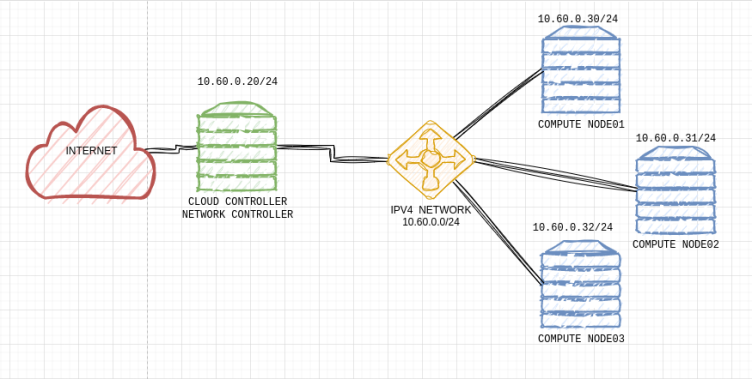To tune IO performance for an LVM-based Cinder volume, there are a few things you can do
Use a high-performance disk type: The performance of your Cinder volume will depend on the type of disk you use. SSDs (Solid State Drives) are generally faster than HDDs (Hard Disk Drives), so using an SSD for your Cinder volume will improve its performance.
Increase the number of IO threads: You can increase the number of IO threads used by your Cinder volume to improve its performance. This can be done by modifying the configuration file for the OpenStack Block Storage service (cinder.conf). In the [DEFAULT]section of the file, you can add the following line to increase the number of threads:
max_io_threads = 64
You can adjust the number of threads as per your requirement.
Use a larger block size: By default, Cinder volumes use a block size of 1MB. You can increase the block size to improve performance for workloads that require larger I/O sizes. This can be done by creating a new volume type with a larger block size and assigning it to your Cinder volume.
Enable write caching: Write caching can significantly improve performance for write-intensive workloads. You can enable write caching on your Cinder volume by setting the write_cache_enabled flag to True in the cinder.conf file. However, enabling write caching can increase the risk of data loss in case of a power outage or other unexpected events, so be sure to use this feature with caution.
Use LVM striping: LVM striping can be used to improve performance for workloads that require high I/O throughput. Striping can be enabled when creating the LVM volume, or it can be added to an existing volume by using the lvconvert command. Striping divides the data across multiple physical volumes, which allows for parallel I/O operations and improves performance.
Use multipathing: Multipathing allows for redundant paths between your Cinder volume and the storage backend, which improves reliability and performance. Multipathing can be configured using the device mapper multipath (DM-Multipath) utility. The configuration file for DM-Multipath is typically located at /etc/multipath.conf.
Note: It is recommended to test these changes in a test environment before applying them to a production environment. Also, it is essential to monitor the performance metrics after making these changes to verify that they have the intended effect.

)