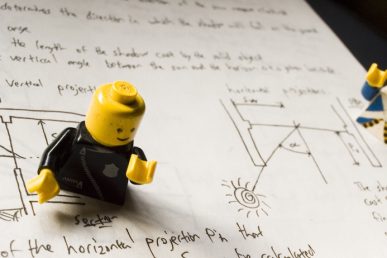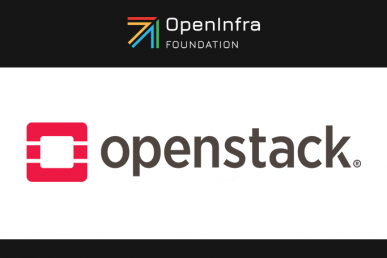Motivation
So, why am I writing about such a super-old technology that comes from a world before anybody even started to think about OpenStack? The answer is pretty simple: Customers love technologies that are already proven and easy to configure! Okay, I initially thought IP Virtual Servers (IPVS) themselves might not be a very good fit for a load balancer on top of OpenStack, and the documentation on how to configure and run it is pretty poor and super old. Nevertheless, the other options to achieve loadbalancing for non-http traffic without loosing the original source IP address are limited. The only real option I found was the proxy-protocol, which is also used for the AWS Elastic Load Balancing. I had a quick look into that and might try to use it at a later point in time, but at first sight, it did not seem as simple and as straight forward as IPVS for the task.
The task
So what is it we are trying to achieve? Well, we need a loadbalancer that is able to handover all client traffic without loosing the original source IP address and also allow the “real servers” that handle the load to answer the client directly in order to avoid the bottleneck of returning traffic. So the traffic flow should look similar to this:
client -> loadbalancer -> real-server -> client
A more detailed description of LVS/DR–including a nice graphic–can be found here.
The testing setup
To get started with the technology we created a simple setup that looked like this:
server-1 (ipvs-loadbalancer):
eth0: 203.0.113.3/27
203.0.113.2/32
server-2 (apache-server-1)
eth0: 203.0.113.4/27
server-3 (apache-server-2)
eth0: 203.0.113.5/27
In our testing setup we directly attached the public IPv4 addresses out of a routed provider network to our servers without any NAT or router namespace used.
If you do this with NAT and a router namespace and only have private IP addresses on your server, you will need to add some more configuration regarding the allowed address pairs. Additionally you will probably not get the intended result, since all traffic will pass through one router namespace outside of your setup, which creates exactly the bottleneck we were initially trying to avoid here.
All servers were booted with a recent Ubuntu Xenial cloud image on an OpenStack “Newton” (we also tried this on an Icehouse cluster to make sure the release does not matter here). The gateway for all servers was an external router (203.0.113.1) and the traffic flow we tried to achieve was:
client -> 203.0.113.2/32 -> (server-2 or server-3) -> client
Obviously, for this to work we needed to achieve at least three things:
- Traffic that is directed to server-1 on 203.0.113.2/32 needs to be redirected to server-2 or server-3.
- Server-2 and server-3 need to accept the packets for 203.0.113.2/32.
- After accepting the client request, server-2 and server-3 need to answer directly to the client using the original target IP 203.0.113.2/32 as the source IP for all packets (otherwise the client will just drop them).
The first part is pretty easy. We installed the “ipvsadm” package on server-1 and followed the instructions on how to create a IP Virtual Server including the “real” target servers.
ipvsadm -A -t 203.0.113.2:80 -s rr
ipvsadm -a -t 203.0.113.2:80 -r 203.0.113.4:80 -g
ipvsadm -a -t 203.0.113.2:80 -r 203.0.113.5:80 -g
echo 1 > /proc/sys/net/ipv4/ip_forward #to enable forwarding
This created a configuration that looked like this:
IP Virtual Server version 1.2.1 (size=4096)
Prot LocalAddress:Port Scheduler Flags
-> RemoteAddress:Port Forward Weight ActiveConn InActConn
TCP 203.0.113.2:http rr
-> 203.0.113.4:http Route 1 0 0
-> 203.0.113.5:http Route 1 0 0
It is quite important that the “Forward” method here is “Route” since we want to avoid sending the traffic back via the load balancer, but rather let the real servers answer directly.
To allow the server-1 to forward/redirect traffic with the original source IP from the client, we added an “allowed-address” range on this port (eth0 in our example).
openstack port set $ID_OF_ETH0_FROM_SERVER_1 --allowed-address ip-address=0.0.0.0/0
Just to check if everything worked, we started sending some requests to 203.0.113.2:80 at this point and were able to capture them with tcpdump on eth0 of server-2 and server-3 (our security groups were configured to allow ingress traffic on port 80 for all servers). Initially the requests/packets were not accepted by server-2 and server-3, since they were not targeted to any address they owned.
To make the servers accept these packages, we created a dummy-interface called “eth-vip” on server-2 and server-3 where we could add our virtual IP 203.0.113.2/32.
ip link add eth-vip type dummy
ip link set eth-vip up
Initially, we just added the address and wondered why everything basically stopped working. Thinking about it, the answer here is pretty simple and more related to basic networking principles than the setup itself. If you configure the same IP address on multiple servers in the same layer2 domain, arp kills your network. There is a very very long discussion/documentation on how to avoid this for IPVS here. We tried different methods mentioned there. In the end, we decided to go with two very simple arptable entries on server-2 and server-3 since they seemed like the “cleanest” solution to the problem.
arptables -A INPUT -d 203.0.113.2 -j DROP
arptables -A OUTPUT -s 203.0.113.2 -j DROP
ip a add 203.0.113.2/32 dev eth-vip
It is also important to mention here that you need at least two addresses on server-1’s eth0 in the same network to allow proper arptables between all servers, since server-2 and server-3 will not send back any arp responses coming from 203.0.113.2 to server-1 after they have this address configured themselves.
After that was all done, the only thing we had to do was add some more “allowed-addresses” to the eth0 ports of server-2 and server-3 since they now started answering client requests they received on 203.0.113.2 from this address.
openstack port set $ID_OF_ETH0_FROM_SERVER_2/3 --allowed-address ip-address=203.0.113.2/32
The last steps are to actually install an apache2 on server-2 and server-3 that served some answers to our requests, but I will skip the guide for this part here.
Future work
Since this was only our first testing setup with this technology, we are still investigating if it fits all our needs and scales/performs as well as we currently believe. In addition to that, we will also look a bit deeper into the proxy-protocol mentioned in the beginning to see if this is a better fit here.
UPDATE: 2017-03-24
After some more testing, we figured out that this scenario only works if one completely disables IP tables/port-security for all incoming connections on the ipvs-loadbalancer. In our testing case, it happened to work with port-security, since all instances were located on the same hypervisor. It instantly stopped working as soon as we moved one of the apache2 servers to another hypervisor. After spending some time in debugging, we figured out that this is actually caused by the way tcp and IP table themselves work. Usually the IP tables are implemented directly on the bridge before the tap interfaces of the instances. If all instances are on the same hypervisor, all packets cross the same bridge. Therefore there will be a SYN (client to loadbalancer and loadbalancer to apache2-server) and an ACK (apache2-server to client) on the same bridge and the connection is marked as “ESTABLISHED” by IP tables, which will allow you to send more packets. If the loadbalancer and apache2 are on different hypervisors, the bridge before the tap interface of the loadbalancer will only forward the SYN, but never see an ACK and therefore all further packets will be marked as “INVALID” by IP tables and dropped. Of course, this only means that you need to disable port-security for the loadbalancer since the bridge connected to the tap interface of the apache2-server will forward the SYN (forwarded from the loadbalancer) as well as the ACK (directed to the client) and the connection will be marked “ESTABLISHED.”
This post first appeared on CloudBau’s blog. Superuser is always interested in community content. Email editorATopenstack.org.
Cover Photo // CC BY NC
- IPVS direct routing on top of OpenStack - May 1, 2017

)