With OpenStack now available in CityCloud, providing a new flexible and scalable cloud platform, it’s time to migrate your servers from the current first-generation platform to the OpenStack platform.
To get you up to speed in this migration, I’ve compiled some steps to support this move. In my previous post, I described how to get started. This post will elaborate on how to interconnect and move your data to OpenStack.
Let’s step back for a minute and take a look again on the process.
The following diagram captures the basic steps I follow for moving my first-gen cloud servers to the OpenStack Platform.
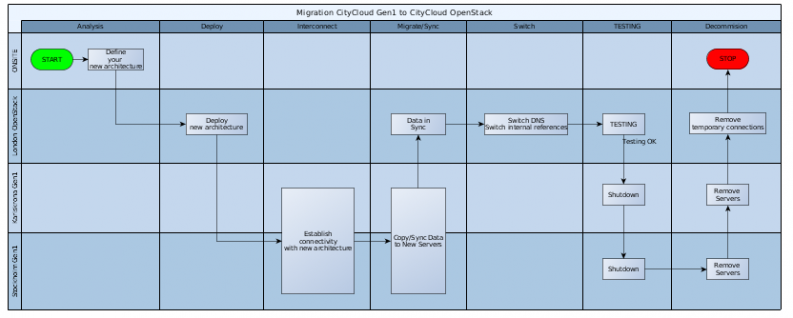
With analysis and deploy phase completed, we can start connecting both environments.
There are different approaches. I will describe the approach I take to move my servers and data. Feel free to post your preferred way in interconnecting and migrating data in the comment section.
Interconnect
To establish connectivity, I add a virtual machine in each [CityCloud datacenter](https://www.citycloud.com/ ) where I host servers. On these machines, OpenVPN will be installed. One machine will act as OpenVPN server, the rest are configured as clients.
Also it is not mandatory to have access to between all servers across datacenters. Connectivity between the appliances is enough.
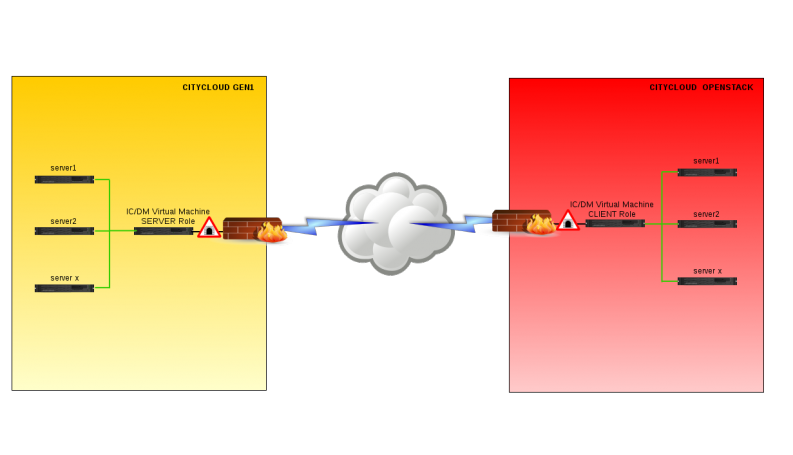
If you need a guide on installing and configuring OpenVPN,
just drop me a email on info AT inovatech DOT be.
Move your data
To move data from your first generation CityCloud to OpenStack, I will be using the same virtual machine(s) as I use for establishing connectivity between the platforms.
The trick is to create the necessary volumes on each of the appliances. Number and size of volumes depends on the analysis you’ve made before.
Once you added the volumes to the IC/DM (InterConnect/Data Mover), we can continue with following steps:
- 2.1 Copy your master data to the IC/DM appliance
- 2.2 Sync your data during migration
- 2.2.1 Sync within Gen1
- 2.2.2 Sync from Gen1 to OpenStack
- 2.3 Move volumes to new servers
2.1 Copy your master data to the IC/DM Appliance
In this step, I’m moving the data of my first generation servers to the IC/DM appliance volumes within the same environment (so first generation).
A tool I often use is “Fast Data Transfer” (FDT).
FDT is an application for efficient data transfers which is capable of reading and writing at disk speed over wide area networks (with standard TCP). It is written in Java, runs an all major platforms and it is easy to use. The software is free and can be downloaded from http://monalisa.cern.ch/FDT/.
Other free tools are rsync, unison, robocopy, etc…
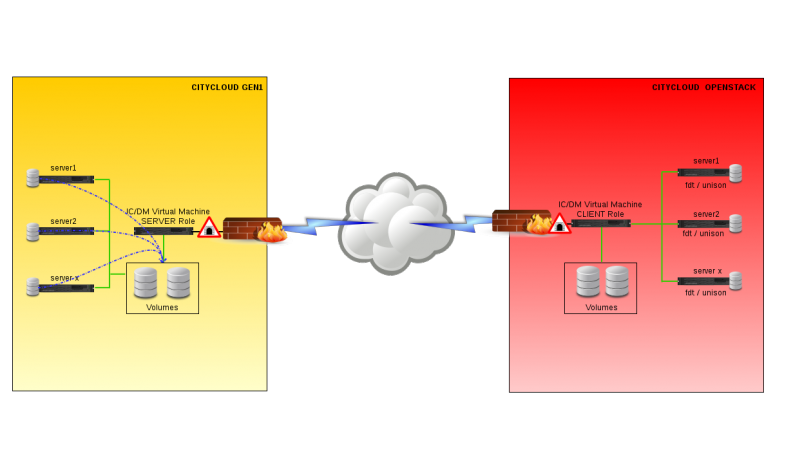
Note: Moving databases is always tricky. My preference is to establish a temporary replication.
2.2 Sync your data during migration
Once you have your master copy ready, you still need to keep that data in sync.
This step is the same for 2.2.1 Sync within Gen1 and 2.2.2 Sync from Gen1 to OpenStack.
Again, I use the same data mover appliance. Only difference is I don’t use FDT but the well-know rsync which runs as a cronjob for each volume I want to sync. Be aware that rsync only supports a one-way sync. For two-way syncronization, I use unison.
2.3 Move volumes to new servers
This is the final step in the data-moving process. The nice thing about volumes is that you can attach them to another server. Once you decide to cut over, you just detach the volumes from the IC/DM appliance and attach them to the destination server.
I hope this post will allow you support your migration.
Share your experiences and tips in the comments And don’t forget to have fun!
This post by Luc Van Steen first appeared on the City Cloud blog. Superuser is always looking for interesting content, email us at [email protected] to get involved.
Cover Photo by Cookie Jan // CC BY NC
- Moving from CityCloud legacy to OpenStack – Part 2 - April 22, 2015
- Moving from CityCloud legacy to OpenStack – Part 1 - April 20, 2015

)







