During the Demo and QA on CityCloud’s OpenStack, there was a question that caught my attention. One of the participants asked the panel if they could provide a path to migrate existing first generation servers to the new OpenStack platform.
The answer is that such a path or service is not provided by CityCloud at the moment. However, you can easily migrate from first-generation servers to OpenStack.
The following diagram captures the basic steps I follow for moving my gen-one cloud servers to the OpenStack Platform. I also use this opportunity to upgrade from CentOS 6 to 7.
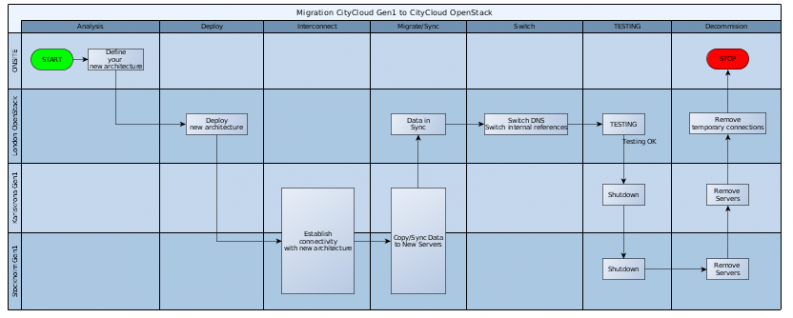
I defined following steps:
- Analysis
- Deploy
- Interconnect
- Migrate/Sync Data
- Switch or Set temporary DNS references
- Testing
- Decommission
This post focuses only on analysis and deploy. (Part two covers interconnectivity and moving your data.)
Analysis
The most important step of all. You need to know exactly what you have now (on your first generation server) and how you want to setup this environment on OpenStack.
As OpenStack is offering much more features and makes it more scalable , you must cease the momentum to review and enhance your infrastructure.
For instance, I completely reviewed networking and volumes/storage. Additionally, I will make use of LBaaS, security groups, keypairs and, once available, private images.
So make sure you have your infrastructure drawing ready and document well each feature you want to make use of.
Deploy
Actually this is the easy and most fun part. CityCloud’s Control Center provides a intuitive interface allowing you to create your servers and configure the features (as networking, volumes/storage, …) very quickly.
If you have a large environment to deploy, I prefer to script the actual deployment by making use of the API functionality. A prerequisite is that you are familiar with the API syntax and have a reasonable knowledge of scripting.
More information on how to deploy can be found by viewing the recorded demo session: https://www.citycloud.com/openstack/openstack-live-demo-qa-video/
In a next post, I will be talking on interconnecting the your Gen1 environment with your deployed OpenStack servers and how to move your data.
Now go to work and start prepping your migration. Have fun!
This post by Luc Van Steen first appeared on the City Cloud blog. Superuser is always looking for interesting content, email us at [email protected] to get involved.
Cover Photo by chollingsworth3 // CC BY NC
- Moving from CityCloud legacy to OpenStack – Part 2 - April 22, 2015
- Moving from CityCloud legacy to OpenStack – Part 1 - April 20, 2015

)







