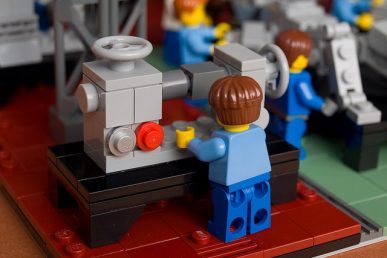As the demand for containerization and automation in software development continues to grow, OpenStack Magnum, a container orchestration platform, has gained popularity among developers and DevOps teams. When combined with Kubernetes and Jenkins, it creates a powerful environment for building, deploying, and managing containerized applications with robust CI/CD (Continuous Integration/Continuous Deployment) pipelines.
In this article, we will explore how to set up OpenStack Magnum with a Kubernetes cluster and Jenkins for effective CI/CD workflows. We will cover the basics of each component and provide step-by-step instructions for setting up the environment.
What is OpenStack Magnum?
OpenStack Magnum is a container orchestration platform that provides a simple and unified interface for managing container clusters. It allows users to deploy and manage containerized applications using popular container runtimes such as Docker, Kubernetes, and Mesos. OpenStack Magnum provides an abstraction layer that simplifies the management of container clusters, making it easier to deploy, scale and upgrade containerized applications in a production environment.
What is Kubernetes?
Kubernetes is an open-source container orchestration platform that automates the deployment, scaling and management of containerized applications. It provides a rich set of features for managing container clusters, such as automatic scaling, load balancing, rolling updates and self-healing capabilities. Kubernetes has become the de facto standard for container orchestration and is widely adopted by the industry.
What is Jenkins?
Jenkins is an open-source automation server that is commonly used for building, testing and deploying software applications. It provides a wide range of plugins and integrations with various tools, making it a popular choice for implementing CI/CD pipelines. Jenkins allows developers to automate the entire software development process, from building and testing code to deploying it to production environments.
First, let’s begin by creating a Kubernetes cluster with Magnum. To accomplish this, you’ll need to have an OpenStack environment established with Magnum enabled. After that, you can use the OpenStack command-line interface (CLI) to generate a cluster with the following instruction:
openstack coe cluster generate --keypair <keypair-name> --cluster-template <cluster-template-name> <cluster-name>
Replace <keypair-name> with the name of your SSH keypair, <cluster-template-name> with the name of the Magnum cluster template you want to use, and <cluster-name> with the name of the cluster you want to create.
Once the cluster is created, you can interact with it using kubectl, the Kubernetes command-line tool. You can obtain the kubeconfig file for your cluster by running:
openstack coe cluster config <cluster-name> --dir ~/.kube
This will generate a kubeconfig file in the ~/.kube directory that you can utilize to interact with your cluster using kubectl.
Now that you have a Kubernetes cluster set up and operating, you can begin establishing CI/CD using Jenkins. Jenkins is a popular open-source automation server that enables you to automate various tasks, including constructing, testing and deploying software.
To get started with Jenkins, you’ll need to have a server set up and running. You can either install Jenkins on your local machine or utilize a cloud-based service like AWS or GCP. Once you have Jenkins set up and running, you can install the necessary plugins to enable integration with your Kubernetes cluster.
To integrate Jenkins with your Kubernetes cluster, you’ll need to install the following plugins:
– Kubernetes Plugin
– Kubernetes Continuous Deploy Plugin
– Kubernetes Credentials Plugin
Once you have these plugins installed, you can configure Jenkins to utilize your Kubernetes cluster for CI/CD. You’ll need to establish a Jenkins agent on your Kubernetes cluster, which can be accomplished by creating a Kubernetes pod with the Jenkins agent image. You can then configure Jenkins to utilize this pod as an agent for your builds.
To generate a Jenkins agent pod on your Kubernetes cluster, you can utilize the following YAML file:
apiVersion: v1 kind: Pod metadata: name: jenkins-agent spec: containers: - name: jnlp image: jenkins/jnlp-slave args: - $(JENKINS_SECRET) - $(JENKINS_AGENT_NAME) env: - name: JENKINS_SECRET valueFrom: secretKeyRef: name: jenkins-agent-secret key: jenkins-agent-secret - name: JENKINS_AGENT_NAME value: "jenkins-agent"
Replace jenkins-agent-secret with the name of a Kubernetes secret containing the Jenkins agent credentials. You can create this secret using the kubectl create secret generic command.
Once you have the Jenkins agent pod set up, you can configure Jenkins to use it as an agent for your builds. You can do this by creating a new Kubernetes cloud in the Jenkins configuration and specifying the Kubernetes API server URL, the Jenkins agent pod template YAML and the Kubernetes credentials.
With your Kubernetes cluster and Jenkins set up, you can now use Jenkins to automate your CI/CD pipeline. You can configure Jenkins to build your code from a Git repository, run tests, and deploy the application to your Kubernetes cluster. Jenkins can also be used to monitor your application and automatically scale your Kubernetes cluster based on demand.
In summary, OpenStack with Magnum and a Kubernetes cluster provide a powerful platform for running containerized applications in the cloud. With Jenkins for CI/CD, you can automate the entire software development process, from building and testing to deployment and monitoring. This powerful combination allows you to develop and deploy applications quickly and efficiently while maintaining high levels of reliability and scalability.

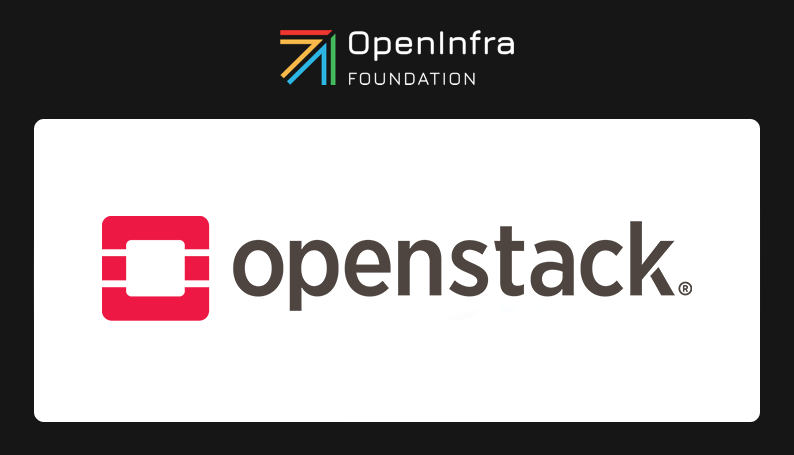)