This post originally ran on Sean Dague’s blog “Sean’s Mental Walkabout”. Sean has been an Open Source developer for most of his professional life. He’s part of the HP OpenStack team working to make OpenStack better. He’s a core reviewer on Nova, Tempest, Devstack, Grenade, and lots of smaller projects within OpenStack, and is serving on the OpenStack Technical Committee. You should follow him on Twitter.
Human review of code takes a bunch of time. It takes even longer if the proposed code has a bunch of unrelated things going on in it. A very common piece of review commentary is “this is unrelated, please put it in a different patch”. You may be thinking to yourself “gah, so much work”, but turns out git has built in tools to do this. Let me introduce you to git add -p.
Lets look at this Grenade review – https://review.openstack.org/#/c/109122/1. This was the result of a days worth of hacking to get some things in order. Joe correctly pointed out there was at least 1 unrelated change in that patch (I think he was being nice, there were probably at least 4 things going that should have been separate). Those things are:
The quiece time for shutdown, that actually fixes bug 1285323 all on it’s own.
The reordering on the directory creates so it works on a system without /opt/stack
The conditional upgrade function
The removal of the stop short circuits (which probably shouldn’t have been done)
So how do I turn this 1 patch, which is at the bottom of a patch series, into 3 patches, plus drop out the bit that I did wrong?
Step 1: rebase -i master
Start by running git rebase -i master on your tree to put myself into the interactive rebase mode. In this case I want to be editing the first commit to split it out.
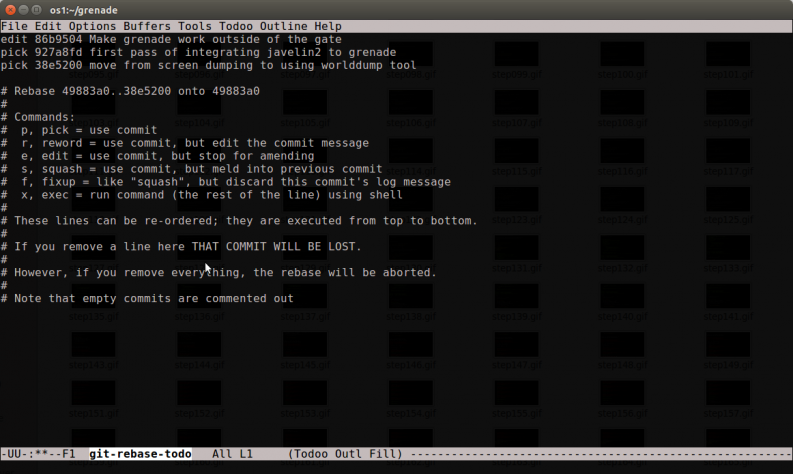
Step 2: reset the changes
git reset ##### will unstage all the changes back to the referenced commit, so I’ll be working from a blank slate to add the changes back in. So in this case I need to figure out the last commit before the one I want to change, and do a git reset to that hash.
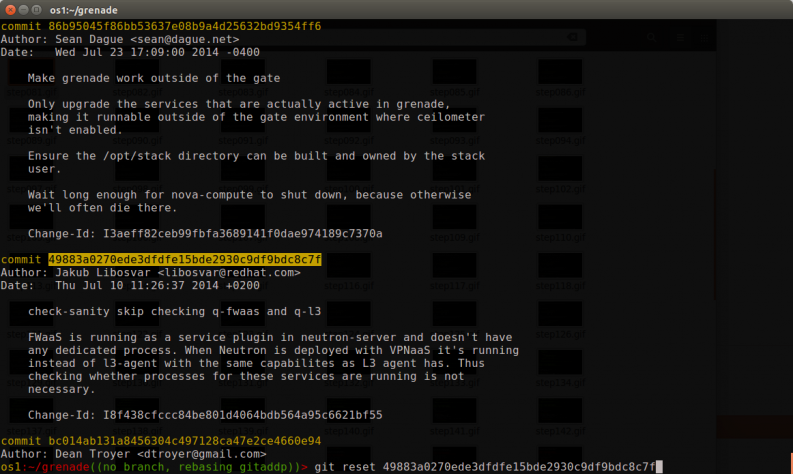
Step 3: commit in whole files
Unrelated change #1 was fully isolated in a whole file (stop-base), so that’s easy enough to do a git add stop-base and then git commit to build a new commit with those changes. When splitting commits always do the easiest stuff first to get it out of the way for tricky things later.
Step 4: git add -p
In this change grenade.sh needs to be split up all by itself, so I ran git add -p to start the interactive git add process. You will be presented with a series of patch hunks and a prompt about what to do with them. y = yes add it, n = no don’t, and lots of other options to be trickier.
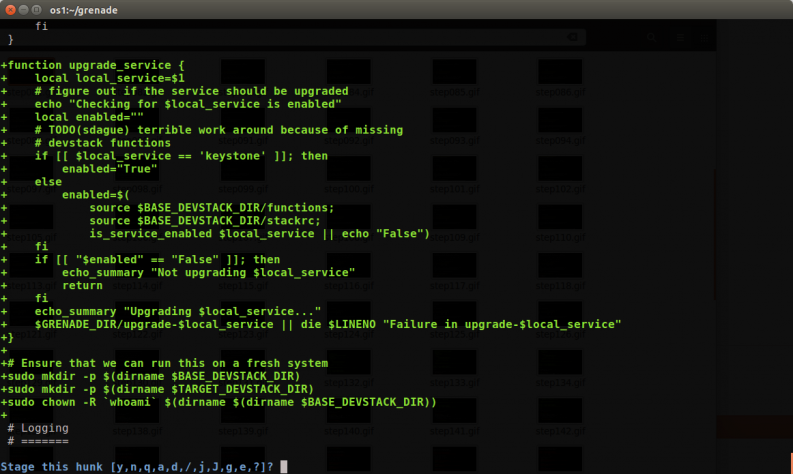
In my particular case the first hunk is actually 2 different pieces of function, so y/n isn’t going to cut it. In that case I can type ‘e’ (edit), and I’m dumping into my editor staring at the patch, which I can interactively modify to be the patch I want.
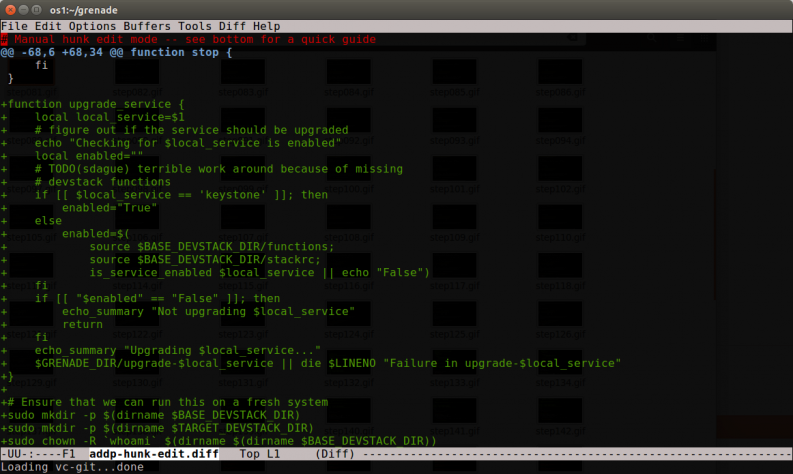
I can then delete the pieces I don’t want in this commit. Those deleted pieces will still exist in the uncommitted work, so I’m not losing any work, I’m just not yet dealing with it
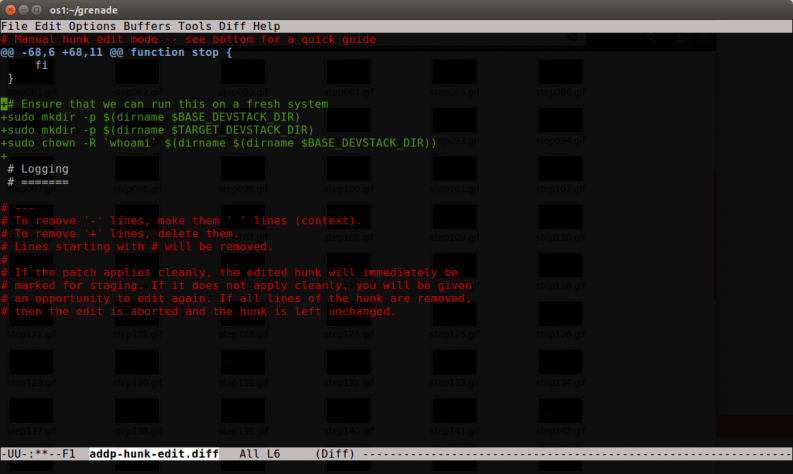
Ok, that looks like just the part I want, as I’ll come back to the upgrade_service function in patch #3. So save it, and final all the other hunks in the file that are related to that change to add them to this patch as well.
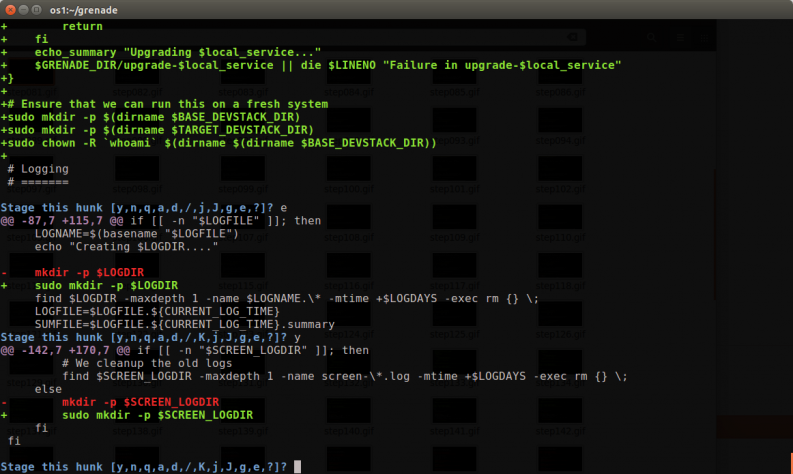
Yes, to both of these, as well as one other towards the end, and this commit is ready to be ‘git commit’ed.
Now what’s left is basically just the upgrade_service function changes, which means I can git add grenade.sh as a whole. I actually decided to fix up the stop calls before doing that just by editing grenade.sh before adding the final changes. After it’s done, git rebase –continue rebases the rest of the changes on this, giving me a new shiney 5 patch series that’s a lot more clear than the 3 patch one I had before.
Step 5: Don’t forget the idempotent ID
One last important thing. This was a patch to gerrit before, which means when I started I had an idempotent ID on every change. In splitting 1 change into 3, I added that id back to patch #3 so that reviewers would understand this was an update to something they had reviewed before.
It’s almost magic
As a git user, git add -p is one of those things like git rebase -i that you really need in your toolkit to work with anything more than trivial patches. It takes practice to have the right intuition here, but once you do, you can really slice up patches in a way that are much easier for reviewers to work with, even if that wasn’t how the code was written the first time.
Code that is easier for reviewers to review wins you lots of points, and will help with landing your patches in OpenStack faster. So taking the time upfront to get used to this is well worth your time.
Image credit: State Records NSW
- Splitting up Git Commits - August 6, 2014
- Helpful Gerrit Queries (Gerrit 2.8 Edition) - May 10, 2014

)










